I needed a new printer this weekend (or at least I convinced myself I did). Being the Chromebook fan that I am, I knew it had to support Google Cloud Print natively, no more booting up my Windows laptop to act as a Cloud Print Proxy for me. That narrowed my current choices down to an HP printer with ePrint support. Fortunately, HP makes a large range of ePrint printers from $75 up to $400 that are great quality. I chose the HP Photosmart Plus Bl210a from Sam's Club for $94.

Setup was quite easy. After plugging the printer in (to power only, 802.11n wireless is built in so I can place it wherever I want in my house) and a few minutes while the printer initialized, the printer found my router, prompted for my WPA2-PSK key and printed out a setup page for ePrint.
then it was just a matter of going to http://www.google.com/cloudprint and choosing to add a new Cloud Ready printer. I was prompted for my printer's ePrint email address (a string of letters and numbers, it's blacked out in the print setup page above) and then my Chromebook was connected! No messing with drivers or assigning a static IP address to the printer (course I had to do all that with my Windows laptop later). All in all, a very nice experience. I'm hoping Google will bring cloud print to more of it's services and devices. It's already possible to use it on my phone via mobile Gmail and Docs but I expect future Android apps will natively support it.
So if you're happy with your Chromebook much of the time and find yourself booting up Windows / OS X just to print or to print proxy, I'd certainly recommend you consider upgrading to a cloud print capable printer like HP's ePrint line.
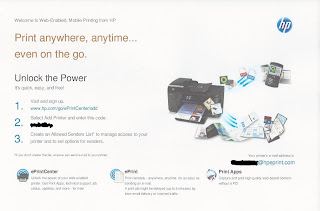
Man, Jay, after your opening line and conclusion, I think I just might find myself convinced to buy one of these (especially so our daughter is unable to assault our Epson while it takes five years to print).
ReplyDeleteThanks for the review.
Excellent review, (I went out and purchased an e-printer) but a quick question if anyone has an answer.
ReplyDeleteCan you use more than one google account per printer? I can not set it up for both my regular g-account and my GAFYD account.