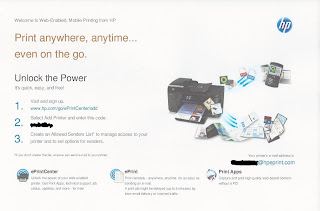Dev Channel has been updated to version 0.13.587.44. The Chrome browser
version is 13.0.782.38.
Chrome, Chrome OS, Chromebooks, Chromium, Chromium OS, the Cr-48, Samsung Series 5, Acer AC700, Google, Linux and other misc. topics
Tuesday, June 28, 2011
Monday, June 27, 2011
Dev Channel Update: 0.13.587.43
Dev Channel has been updated to version 0.13.587.43. The Chrome browser
version is 13.0.782.37.
version is 13.0.782.37.
Friday, June 24, 2011
Dev Channel Update: 0.13.587.40
Dev Channel has been updated to version 0.13.587.40. The Chrome browser
version is 13.0.782.34.
version is 13.0.782.34.
Dev Channel Update: 0.13.587.36
Dev Channel has been updated to version 0.13.587.36. The Chrome browser
version is 13.0.782.32.
version is 13.0.782.32.
Thursday, June 23, 2011
Beta Channel Update: 0.12.433.216
Beta Channel has been updated to version 0.12.433.216. The Chrome browser
version is 12.0.742.105.
version is 12.0.742.105.
Monday, June 20, 2011
Dev Channel Update: 0.13.587.32
Dev Channel has been updated to version 0.13.587.32. The Chrome browser
version is 13.0.782.27.
version is 13.0.782.27.
Thursday, June 16, 2011
Dev Channel Update: 0.13.587.27
Dev Channel has been updated to version 0.13.587.27. The Chrome browser
version is 13.0.782.21.
version is 13.0.782.21.
Friday, June 10, 2011
Nothing But Net: Trying Out Cloud Print with HP ePrint
I needed a new printer this weekend (or at least I convinced myself I did). Being the Chromebook fan that I am, I knew it had to support Google Cloud Print natively, no more booting up my Windows laptop to act as a Cloud Print Proxy for me. That narrowed my current choices down to an HP printer with ePrint support. Fortunately, HP makes a large range of ePrint printers from $75 up to $400 that are great quality. I chose the HP Photosmart Plus Bl210a from Sam's Club for $94.

Setup was quite easy. After plugging the printer in (to power only, 802.11n wireless is built in so I can place it wherever I want in my house) and a few minutes while the printer initialized, the printer found my router, prompted for my WPA2-PSK key and printed out a setup page for ePrint.
then it was just a matter of going to http://www.google.com/cloudprint and choosing to add a new Cloud Ready printer. I was prompted for my printer's ePrint email address (a string of letters and numbers, it's blacked out in the print setup page above) and then my Chromebook was connected! No messing with drivers or assigning a static IP address to the printer (course I had to do all that with my Windows laptop later). All in all, a very nice experience. I'm hoping Google will bring cloud print to more of it's services and devices. It's already possible to use it on my phone via mobile Gmail and Docs but I expect future Android apps will natively support it.
So if you're happy with your Chromebook much of the time and find yourself booting up Windows / OS X just to print or to print proxy, I'd certainly recommend you consider upgrading to a cloud print capable printer like HP's ePrint line.
Thursday, June 9, 2011
A Look at the Samsung Series 5 Chromebook
Like a piece of roadkill on the side of the highway, iFixit.com has just ripped apart a Samsung Series 5 Chromebook for all to see. In doing so, they compared it with our trusty Cr-48 and noted where Google/Samsung has made tweaks since going retail. I have just a few thoughts on the Series 5:
- It makes sense that the Series 5 (and in all likelyhood Acer's model) have a lot in common with Google's Cr-48. Why go to the trouble of producing 60,000 test machines if you're not going to use the experience to learn and build on? It just wouldn't make sense for the first retail models to deviate to much from the testbed. I expect things will happen much like they did for Android. The first few Android handsets were nearly clones of each other but walk into a cell phone store today and there's a huge variety of hardware form factors and specs available. 2nd generation Chromebooks may use ARM processors instead of Intel Atom. We're also likely to see a variety of screen sizes and even non-notebook style machines (Chromebox, tablet, etc).
- For those of you who have had trouble with the Cr-48's WiFi connectivity, it should be comforting to know that Samsung opted for a higher end Atheros WiFi chipset instead of sticking with the Cr-48's low-budget Realtek WiFi. It's likely Google will still tweak the Atheros driver over time to improve AP compatibility but having maintained a large wireless network at a University for 4 years, I've seen much fewer problems with Atheros based laptops than I have Realtek cards. Correction: The Cr-48 also had Atheros WiFi, my mistake.
- iFixit lists it as a negative, but I have no issue with the internal battery, it makes the hardware look more fluid and who needs to swap batteries when one gives you 8.5 hours? But if it's not under the battery, where did Samsung hide the developer mode switch that Google promised would be on every Chromebook?
Tuesday, June 7, 2011
Dev Channel Update: 0.13.587.9
Dev Channel has been updated to version 0.13.587.9. The Chrome browser
version is 13.0.782.10.
version is 13.0.782.10.
Sunday, June 5, 2011
Beta Channel Update: 0.12.433.99
Beta Channel has been updated to version 0.12.433.99. The Chrome browser
version is 12.0.742.77.
version is 12.0.742.77.
Thursday, June 2, 2011
Beta Channel Update: 0.12.433.90
Beta Channel has been updated to version 0.12.433.90. The Chrome browser
version is 12.0.742.75.
version is 12.0.742.75.
Dev Channel Update: 0.13.587.2
Dev Channel has been updated to version 0.13.587.2. The Chrome browser
version is 13.0.782.3.
version is 13.0.782.3.
Subscribe to:
Posts (Atom)